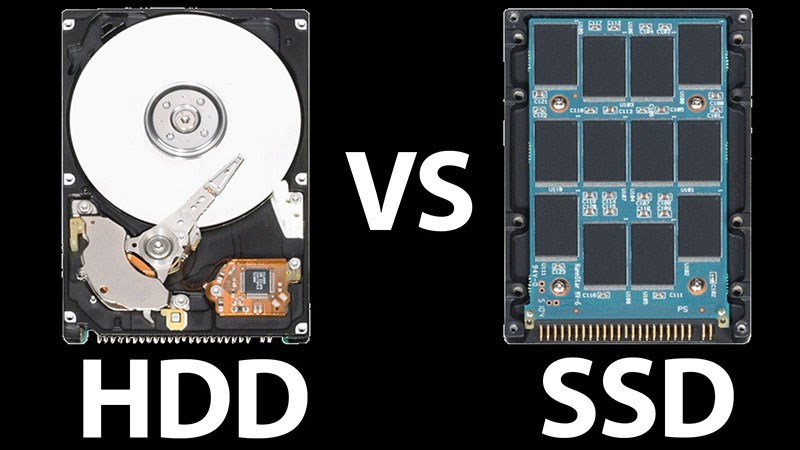HDD vs SSD comparison: Which is better?
Today, computers are usually equipped with an HDD or an SSD (sometimes both). So what is an SSD? What is HDD? HDD vs SSD which is better? Which is more durable HDD vs SSD?… If you are wondering these questions, please come to the HDD vs SSD comparison to see which is the best hard drive for your computer!
What are SSDs? What is HDD?
SSD (Solid-State Drive) is a type of solid-state drive, made up of many memory chips. SSDs write and store data in flash chips, so data access is almost instantaneous.
HDD ( Hard Disk Drive ) is a traditional hard drive. Data is stored on the surface of platters made of aluminum, glass or ceramic coated with a magnetic material. The heart of the HDD drive is a rotating motor (Spindle), reading/writing data by the actuator controller (Actuator) combined with the actuator arms (Actuator Arm) controlling the small reader.
These muscles are managed by a tiny external microcontroller, which simultaneously decodes the magnetic signals and guides the read and write heads to the proper location on the platters when the platters are rotating quickly. converting information into computer-readable data.
Working principle of HDD vs SSD
Working principle of SSD:
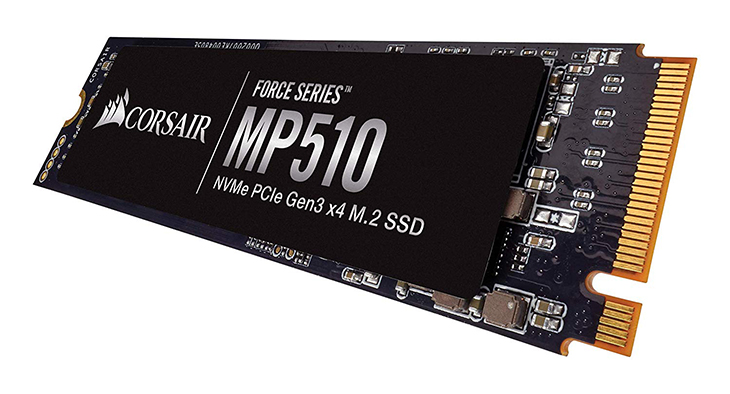
SSDs don’t use any mechanical structures at all and don’t store data on mechanical platters. The information will instead be kept on NAND Flash chips.
Unlike the transistors used in DRAM memory, which must refresh many times per second, NAND Flash is built to maintain its state even when not powered. Its structure is made up of numerous special transistors called floating gate transistors.
The organizational structure of NAND Flash is grid-based and made up of several pages and blocks. Each page is made up of several cells, while a block is made up of numerous pages.
Working principle of HDD:

HDD vs SSD both fall under the category of non-volatile memory, however HDD’s structure is entirely different. The Track, Sector, and Cluster categories make up the HDD’s data structure.
Sector: Each track is divided into radial lines, which are known as sectors. The smallest unit of data is a sector.
Cluster: A cluster is a type of storage unit made up of one or more sectors. Data is written to dozens or even hundreds of contiguous or non-contiguous clusters when it is saved to the hard disk.
Track: On a disc, concentric circles are used to designate distinct data storage locations; the track is typically not set after production. The track can be rebuilt to correct the fault if the hard disk fails.
Compare HDD vs SSD
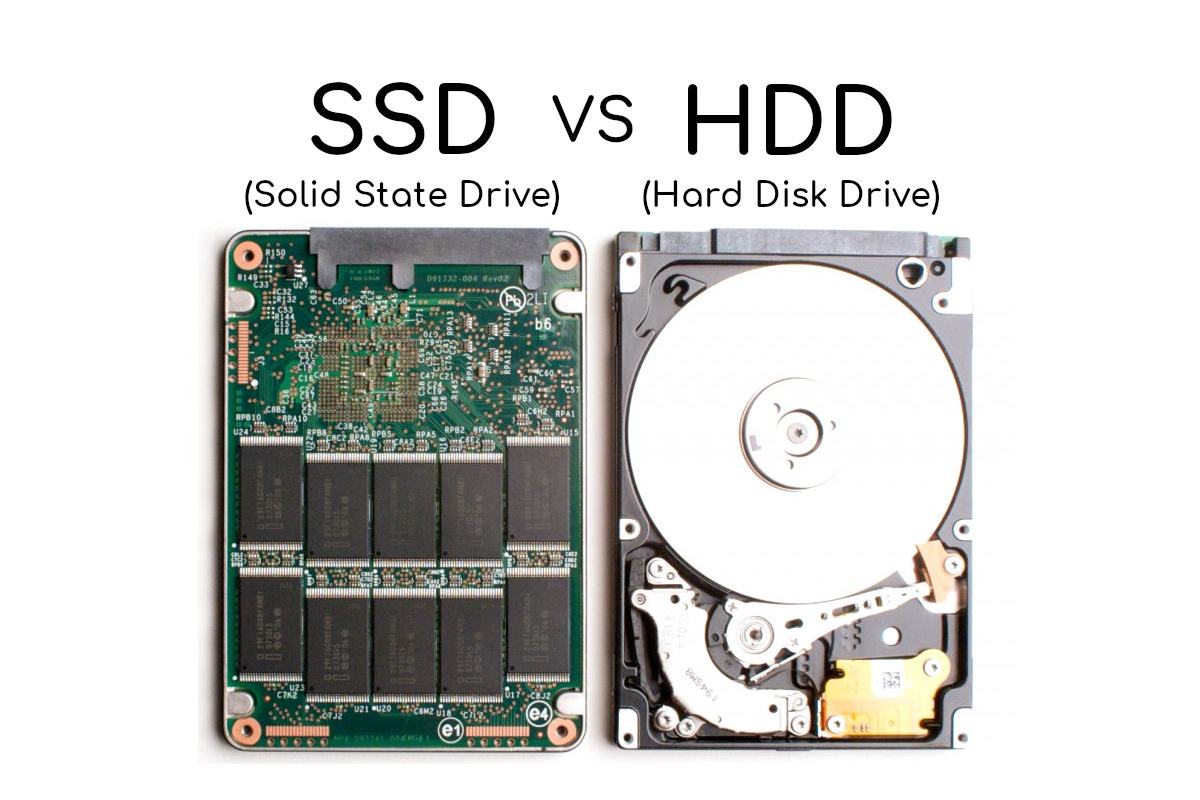
You’re probably familiar with USB sticks; think of SSD hard drives as a more sophisticated and substantial form of USB memory. An SSD does not contain a physical rotating drive like an HDD does.
The data is instead kept on the microchip. This indicates that SSDs handle information far more quickly than HDDs. In essence, an HDD’s write and read speeds are determined by the drive’s internal rotation speed, which is typically restricted to 7200 rpm.
The electrical circuit speed determines an SSD’s processing speed. As a result, SSD drives are 5–10 times faster at writing and reading data than HDDs of the same type. On the other side, SSD hard drives are more durable than HDD hard drives because of this unique property.
Due to the physical drive that the HDD employs, even the slightest impact might shorten the “life” of all the data that is stored inside. Not to mention the issue of heat production when using software or programs. Have you ever observed that the HDD spins very loudly when I copy things to it?
SSD hard drives are far more shock resistant than their HDD counterparts in terms of longevity. Given that an SSD hard drive is so much better than an HDD, why don’t more people use one?
You already know the answer: SSD hard drives cost a lot more money than HDDs do for the same amount of storage. People often hesitate HDD vs SSD because of this.
In essence, the price of a 500GB HDD is almost equal to that of a 128GB SSD. The price disparity is greater the more expensive something is. As a result, people who don’t need a lot of storage will be reluctant to get an SSD.
Should I choose SSD or HDD?

When to choose HDD:
- People want to save entertainment data like movies and download a lot of it. High-capacity SSDs are highly expensive, and the advantages are not necessarily necessary.
- People who are employed in the graphics industry. Frequently, the field must store enormous amounts of data. As a result, purchasing an SSD hard disk is too expensive.
- General users: HDD is the best option if you do not need to use the computer while traveling and do not require a high read/write speed.
When to choose an SSD:
- People often have to move while working . Obviously, it is important to ensure data security in the event of a shake.
- Those who work in the graphics or engineering fields require fast data processing. You can choose HDD for storage and SSD for processing for the best results. Having storage space and guaranteeing the efficiency of the working process.
- Sound lover: Those who like to enjoy music should use SSD, simply because it does not emit any noise during operation.
Summary
Given the distinctions HDD vs SSD discussed above, it is clear that SSD is a better option if you have the money to support your business and entertainment needs, greater durability for data. Additionally, contemporary HDDs are plenty for you if your entertainment needs are standard, and they are far less expensive than SSDs.
Some computers even employ hybrid hard drives (SSHD, which combine HDD vs SSD) to strike a balance between performance improvement and cost reduction: For the most crucial data or information that is accessed frequently, a small piece of SSD is used; the HDD is used for the remainder. Others have both high-capacity HDDs for storage and low-capacity SSDs for operating systems.
Please read: http://tech.blogtuan.info/top-10-laptops-under-1000-update-2022.html